Best Android Emulators For 2019 On PC
Best Android Emulators For 2019 On PC
Android Emulators are seemingly becoming more popular as Android’s popularity keeps growing. From developers testing apps to gamers playing on a large screen, users yearn for experiencing Android OS on a Windows PC, complimented with a mouse and keyboard.
Best Android Emulators for Your PC: 2019
1. Nox Player
- system requirements
Get it from here
Nox Player especially targets Android gamers. Although the emulator works perfectly fine for other Android apps and enjoying the whole Android experience, it is best suited for playing massive games like PUBG or Justice League. The best part of Nox Emulator is that it’s absolutely free with no sponsored ads at all.
The Nox Player allows you to map keys of Keyboard, Mouse, and Gamepad. You can even assign keyboard keys for gestures, for instance, mapping shortcut for swiping right.
Also, you can specify the CPU and RAM usage in the settings option to get the best gaming results. If rooting Android is your focus, Nox Player makes it easy to root the virtual device under one minute.
The only problem with Nox is that it puts a lot of load on the system. Thus, you can’t use tons of other apps. Another thing is it is based on Android 5 Lollipop which might be a concern for you.
Price: Free
Why use Nox Player?
- Multiple windows on the single device
- Mapping shortcuts on controllers
- Easy to root
2. BlueStacks
-----------------------------------------------------------
BlueStacks app player installation requirements.
- You must be an Administrator on your PC.
- Your PC must have 2GB of RAM/main memory. ...
- Your PC must have 4GB of disk space available for storing Android apps / games and their data.
- You must have Dirext X 9.0 or higher installed on your system.
-------------------------------------------------------
BlueStacks is probably the most known Android emulator among Android users. The emulator is preferred for gaming and is ridiculously easy to set up. Other than Play Store, you have the option of downloading BlueStacks optimized apps from its own app store. Although, BlueStacks supports keyboard mapping but does not go well with gestures. A major drawback of BlueStacks emulator is that it gets sluggish in productivity apps. Other than that, the sponsored ads make the emulator lose behind other best free Android emulators for Windows.
Talking specifically about BlueStacks 4, it brings an excellent gaming performance, thanks to low CPU and memory usage. It also claims to be 6x faster than Samsung Galaxy S9+.
BlueStacks Android emulator is currently based on Android 7.1.2 (Nougat).
Price: Free
Why use BlueStacks?
- Easy to set up with no technical knowledge required
- Multiple accounts support
- Latest Android version
3. Tencent Gaming Buddy
Tencent Gaming Buddy PC System Requirements:
Here are the official system specs:
- CPU: Dual core from Intel or AMD at 1.8 GHz.
- GPU: NVIDIA GeForce 8600/9600GT, ATI/AMD Radeon HD2600/3600.
- Memory: at least 3GB of RAM
- OS: Windows 10, 8.1, 8 and 7
- DirectX: Version 9.0c
- Storage: 1GB of free storage
Although it still has a ways to go to catch up to its competitor Fortnite in terms of revenue, PUBG Mobile is making itself out to be a real contender for the mobile gaming crown. It was the most downloaded game in the first half of 2018 and thanks to Tencent Gaming Buddy, the official PUBG Mobile emulator, players can continue the battle on PC.
This might seem confusing, since PUBG Mobile is essentially a mobile version of the original PC game in the first place. However, there are a number of differences between PUBG and PUBG Mobilethat make the two games unique.
The most obvious difference is price. PUBG Mobile is free, removing the greatest barrier of entry for most players around the world. Now, with Tencent Gaming Buddy, you can get the best of both worlds.
If you’re one of the 350 million PUBG Mobile players around the world and happen to be looking for the best PUBG Mobile emulator out there, look no further. Tencent Gaming Buddy is the best way to play PUBG Mobile on PC.


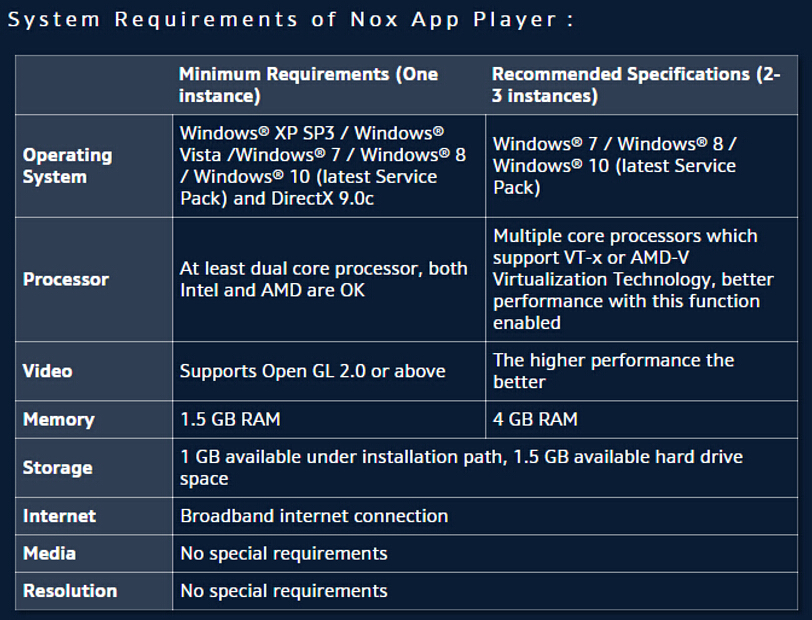




Post a Comment